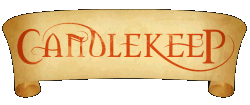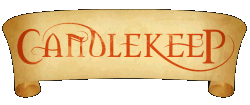| T O P I C R E V I E W |
| sleyvas |
Posted - 22 Oct 2017 : 11:52:54
Quick question. So, I have several maps I've made in campaign cartographer, but when you convert them to JPEG's in program, they come out looking stupid. So, I planned on taking windows snippingtools and using it to capture map portions. However, I'd like to make a bigger map from several jpegs that I piece together. I know that there's already programs out there for this exact thing (i.e. putting things side by side and then fixing the overlap). Anyone offhand know the names? |
| 4 L A T E S T R E P L I E S (Newest First) |
| sleyvas |
Posted - 24 Oct 2017 : 00:50:05
quote:
Originally posted by Kessalin
Have you tried setting the export settings to a really high value? Something like 10,000 x 8,000 pixels?
Huh, no I had not.... thank you!!! I just quadrupled what it was set at (2200 x 1600 to instead 8800 x 6400) and it came out quite nice. |
| Kessalin |
Posted - 24 Oct 2017 : 00:20:18
Have you tried setting the export settings to a really high value? Something like 10,000 x 8,000 pixels? |
| sleyvas |
Posted - 23 Oct 2017 : 12:19:35
quote:
Originally posted by Markustay
I use GIMP. Its got a fairly steep learning-curve, but its very powerful, and can pretty-much do anything Photoshop can do. there are probably simpler ones to use for what you want, though.
I am trying to figure-out what you mean by 'looking stupid' - they change THAT much? I wish I could see what is going on there. Sometimes you are better-off doing screen-captures.
Oh, they look HORRID. The icons for cities just don't even look like what you have on screen. I don't know why it does that, but it does (at least the version that I have which is maybe a year or two old). So, yeah, screen captures will be the way for me to go. That being said, I made these maps very big so that I could drop in detail, so like for the Lopango/Northern Katashaka map, I'll probably need to piece together 6 screen captures. I've never used GIMP other than to download it, and yes there was a big learning curve, so I immediately went to something I was more familiar with and simpler. Its amazing how much stuff I end up using simple old windows paint to do. Still, if this accomplishes this one goal for me, I may give it a try or see what google turns up. |
| Markustay |
Posted - 23 Oct 2017 : 01:52:26
I use GIMP. Its got a fairly steep learning-curve, but its very powerful, and can pretty-much do anything Photoshop can do. there are probably simpler ones to use for what you want, though.
I am trying to figure-out what you mean by 'looking stupid' - they change THAT much? I wish I could see what is going on there. Sometimes you are better-off doing screen-captures. |
|
|